From VS code website:
A new setting workbench.editor.wrapTabs lets editor tabs wrap instead of showing a scrollbar.
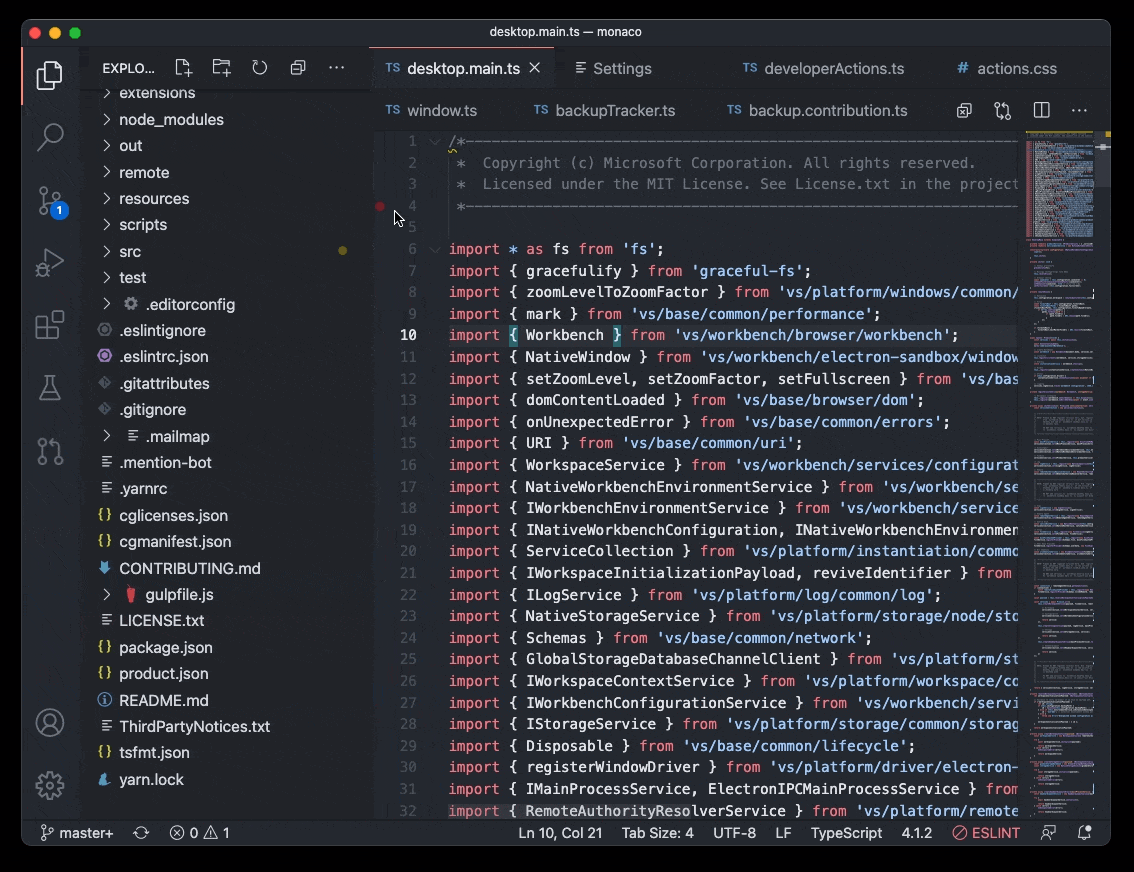 Theme: GitHub Dark Theme
Theme: GitHub Dark Theme
If the available space for the tabs is too small, wrapping will temporarily turn off, and you will see the old experience with a scrollbar.
To enable this setting, just go to: File > Preferences > Settings then search for Tab Wrap at the top. Then, make sure to check the Wrap Tabs block.

No comments:
Post a Comment